SSH Shell Menu written in Python
Source: https://github.com/lanbugs/ssm
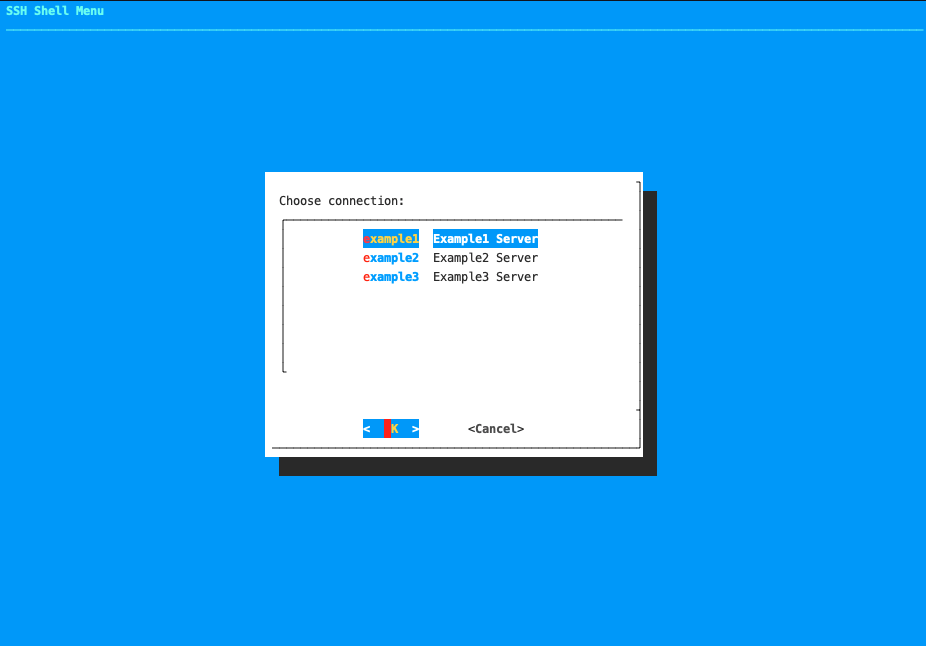
This is a small python script for a shell menu to manage and open ssh connections.
Requirements
- python3
- dialog
- pythondialog
Installation
Install Debian packages and pip packages
apt install python3 python3-pip python3-setuptools dialog pip3 install -r requirements.txt
Copy ssm to /usr/bin/local
cp ssm /usr/bin/local chmod +x /usr/bin/local/ssm
Create connections.ini
Create folder in home directory and create connections.ini file.
mkdir ~/.ssm cd ~/.ssm touch connections.ini
For each server create a new section in the connections.ini file.
[example1] description=Example1 Server user=root server=server1.example.org port=22 options= ssh_key=
You can use different ssh keys for each connection and you can define options for ssh command.
Use it!
ssm
